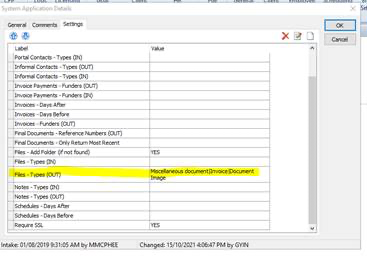Hayylo supports storage of documents within the client container. These documents can be made available to the client, as well as their care workers, via the Hayylo app. Documents can be uploaded by administrators from the Hayylo Web interface or they can be automatically imported from the Care Management System. This article describes the configuration required for setting up automatic importing and syncing with Procura.
Document share integration with Procura requires the Procura PWS API application to be running and connected to the same Procura database as the user application. Once this application is running, Hayylo will require the following information:
Credentials
- PWS username
- PWS password
- Authorization PWS Key
Document type and folder
The integration will be configured to retrieve certain document types and documents from certain client folders. This will ensure that only specific documents that the client should see (such as Care Plans) are retrieved. Please provide these values to Hayylo.
PWS must also be configured to allow API access to these types of documents. To allow this, the document types must be added to the Files - Types (Out) property in the System Application details screen in Procura. If there is more than one type, they should be separated by a pipe "|" symbol.