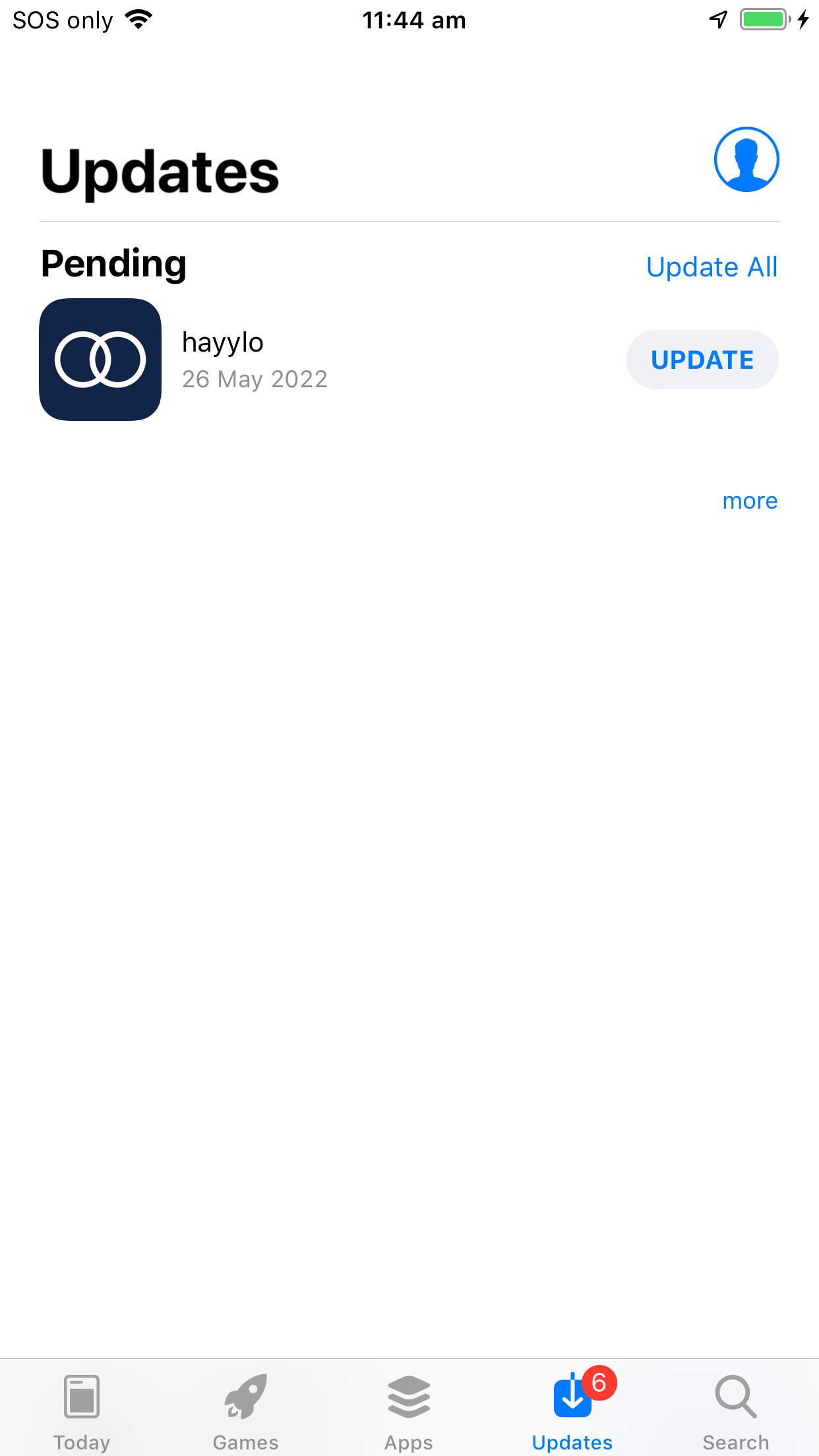We regularly make updates and improvements to the app and publish these updates via the Apple App (iOS) and Google Play (Android) stores. To make sure you have the latest version of the app, follow the below instructions to update the app.
*Note: When searching for the app in the store, use the name of your care provider.
Google Play Store (Android)
- In your android device, press and hold the app icon
- Click

- Select App details in store
- Click Update
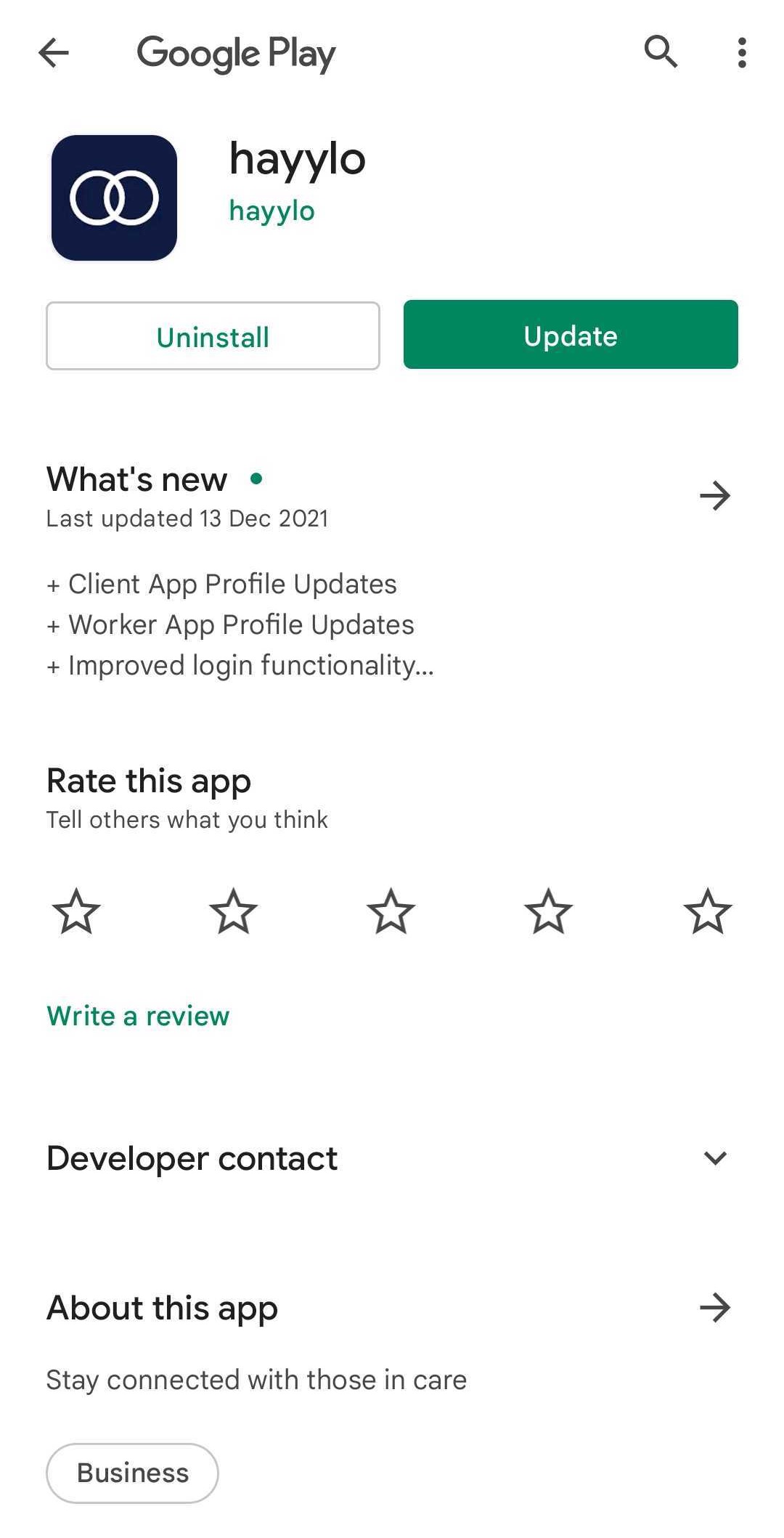
Apple App Store (iOS)
- Open the App Store app from your Apple device
- Click Updates at the bottom of the screen
- Against the relevant app, click Update