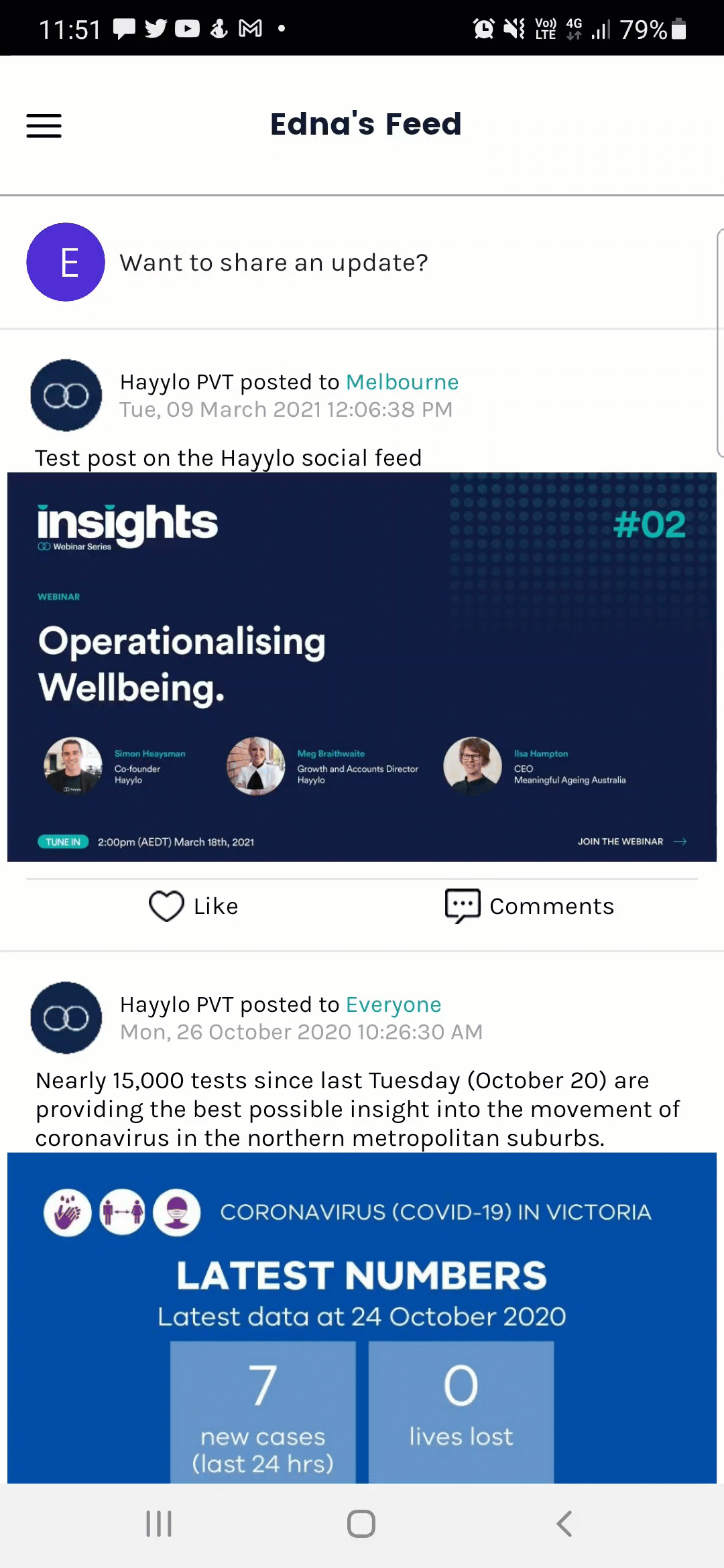Customers and their family contacts can easily send requests to the care provider from within the app. The enquiry types are customised by the care provider and allow for a wide range of services and options to be made available for request at the click of a button.
Follow the below instructions to make a request from within the app.
- From your iOS or Android device, open the app
- Using your registered mobile phone number, login and wait for the access code to be sent by SMS
- From the menu, select Request Something
- Select the appropriate enquiry option
- If instructed, enter the details of your request
- Select Send