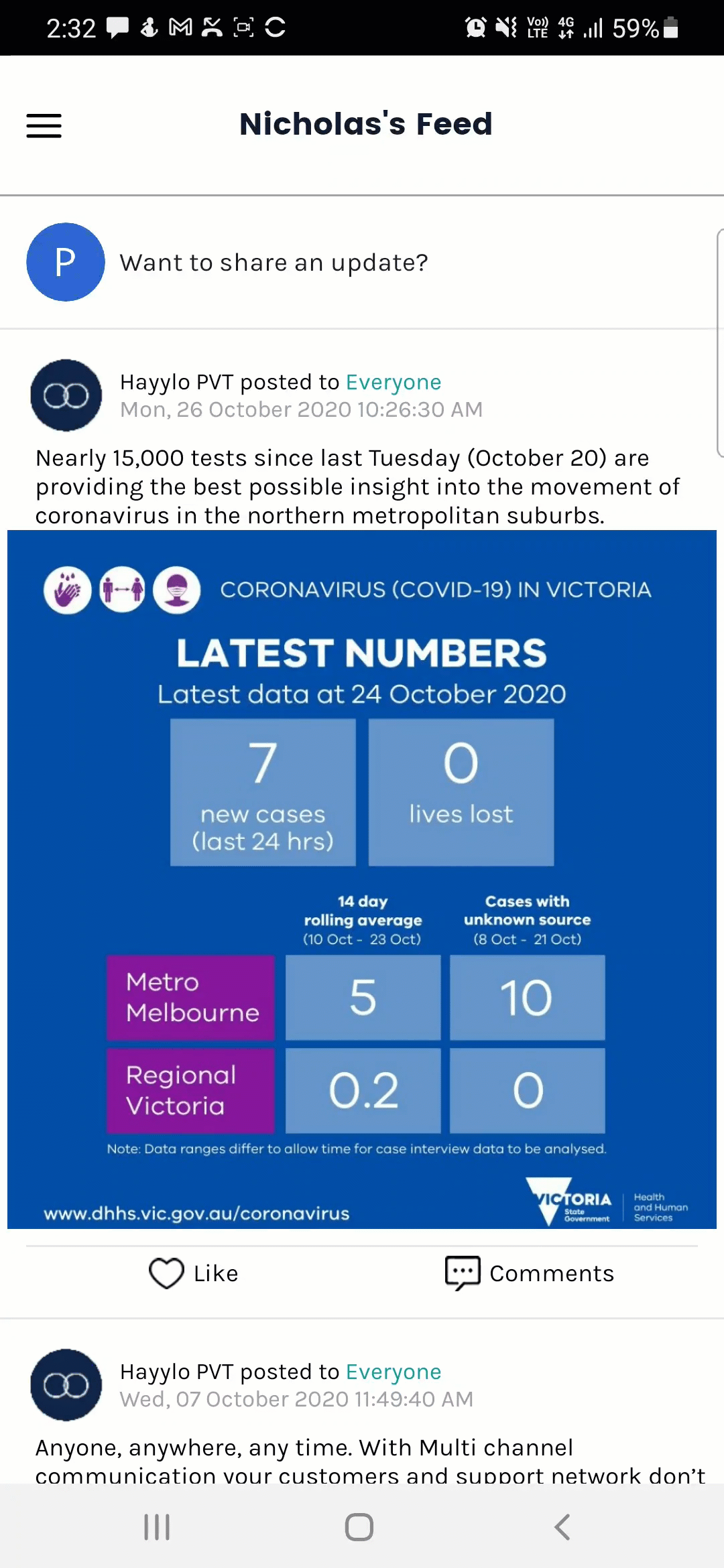Customers and their primary contacts can request visit changes from within the app. These requests are sent to the care provider in Hayylo as an Action. Visit change requests allow for the customer to suggest a preferred date and time for the visit to occur and quickly send this to the provider without the need to make a phone call.
Follow these instructions to send an visit change request from within the app.
- From your iOS or Android device, open the app
- Using your registered mobile phone number, login and wait for the access code to be sent by SMS
- From the menu, select Schedule
- Select the visit you wish to cancel
- Select Cancel
- When you are sure you'd like to cancel this service, select Yes
*Your request will be submitted to the care provider for review and they will be in contact with you to confirm the cancellation