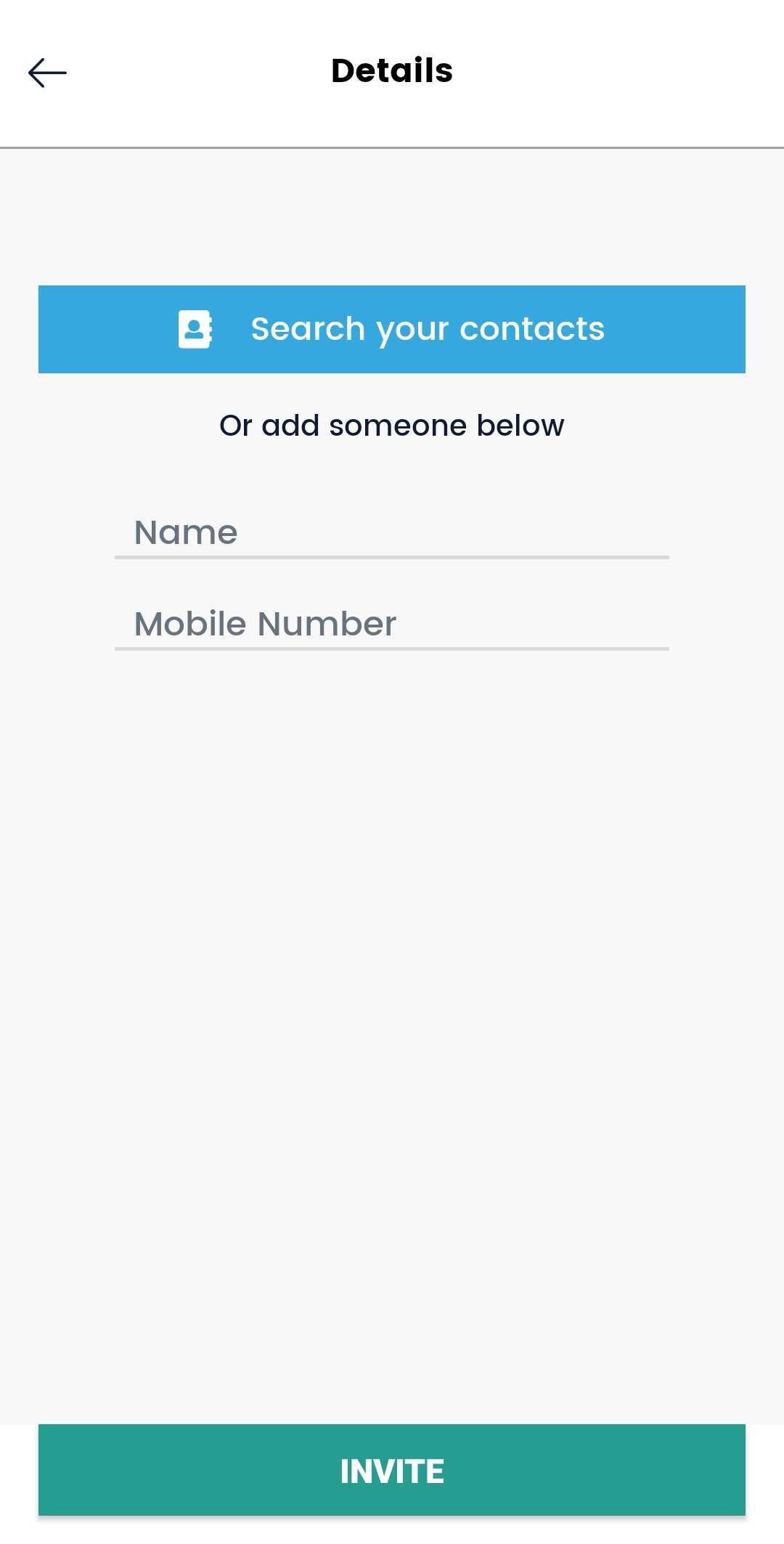Customers and their primary contacts are able to invite other family and friends to access the app and share in supporting their loved ones. To do this, simply invite other people to the app using their mobile phone number. An SMS invite will be sent to these contacts with instructions to download the app from the store.
Follow these instructions to send an invite to a contact.
- From your iOS or Android device, open the app
- Using your registered mobile phone number, login and wait for the access code to be sent by SMS
- From the menu, select Invite People
- Select Add someone or click the + icon
- Click Search your contacts or add something by name and mobile phone number*
- Select Invite
*You will need to give permission for the app to access your contacts in order to add a contact from your phone's address book.