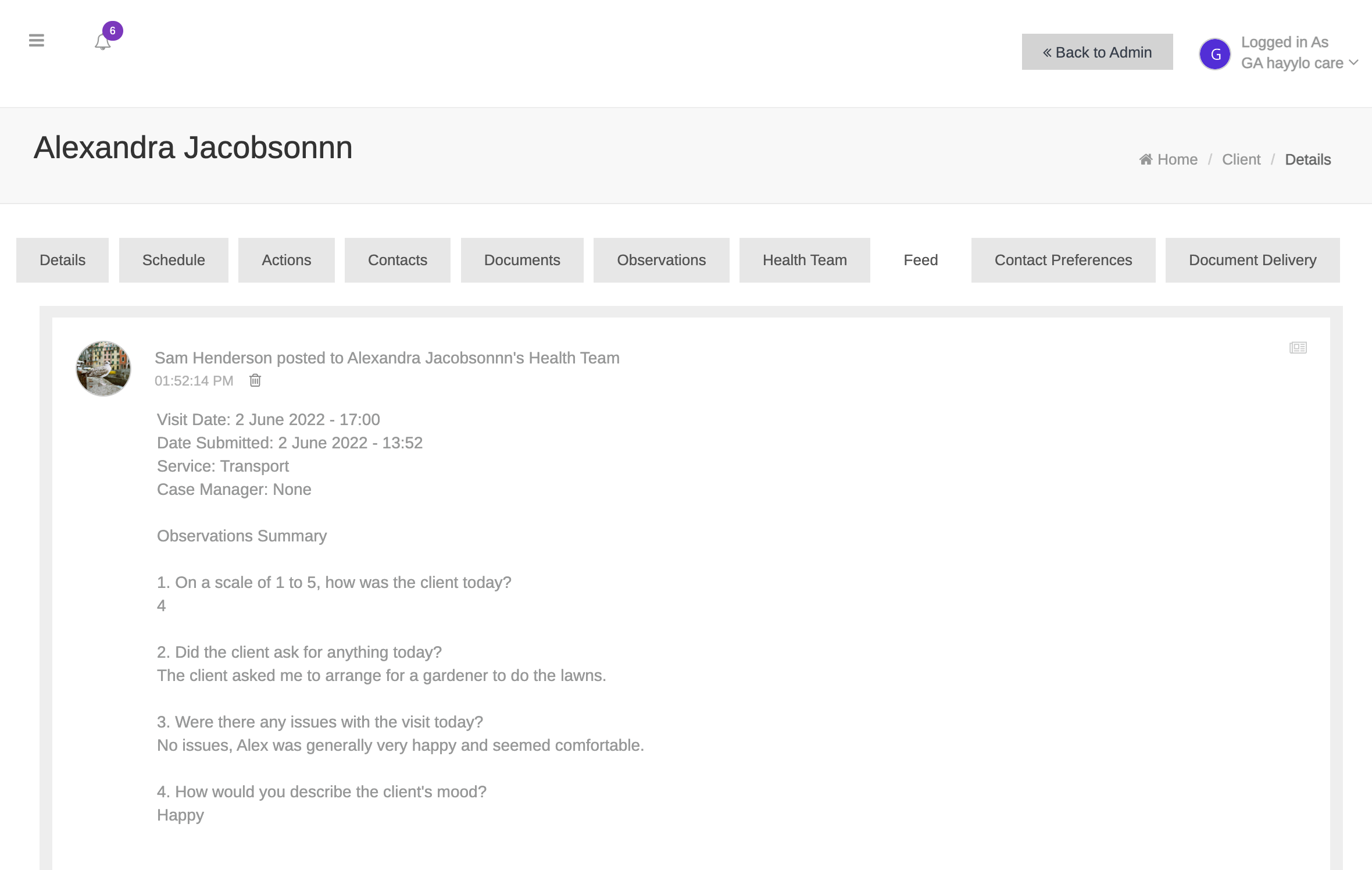Introduction
Worker observations is a powerful communication tool that lets your organisation define a questionnaire that your care workers must fill in when they complete a service with a client. The questionnaire can contain any number of questions and can require various types of responses such as free text, pre-defined selections and numeric ratings. When submitted, the responses can trigger notifications to case managers and also be made available to family in the social feed. Care Management System integration is also available allowing the responses to be saved back to the client record as a progress note.
Observations in the Worker App
When a care worker completes a visit with a client, they access the Worker Observation Survey from the visit screen in the app. From there they can respond to the series of questions and then submit the entire set of answers at the end of the survey.
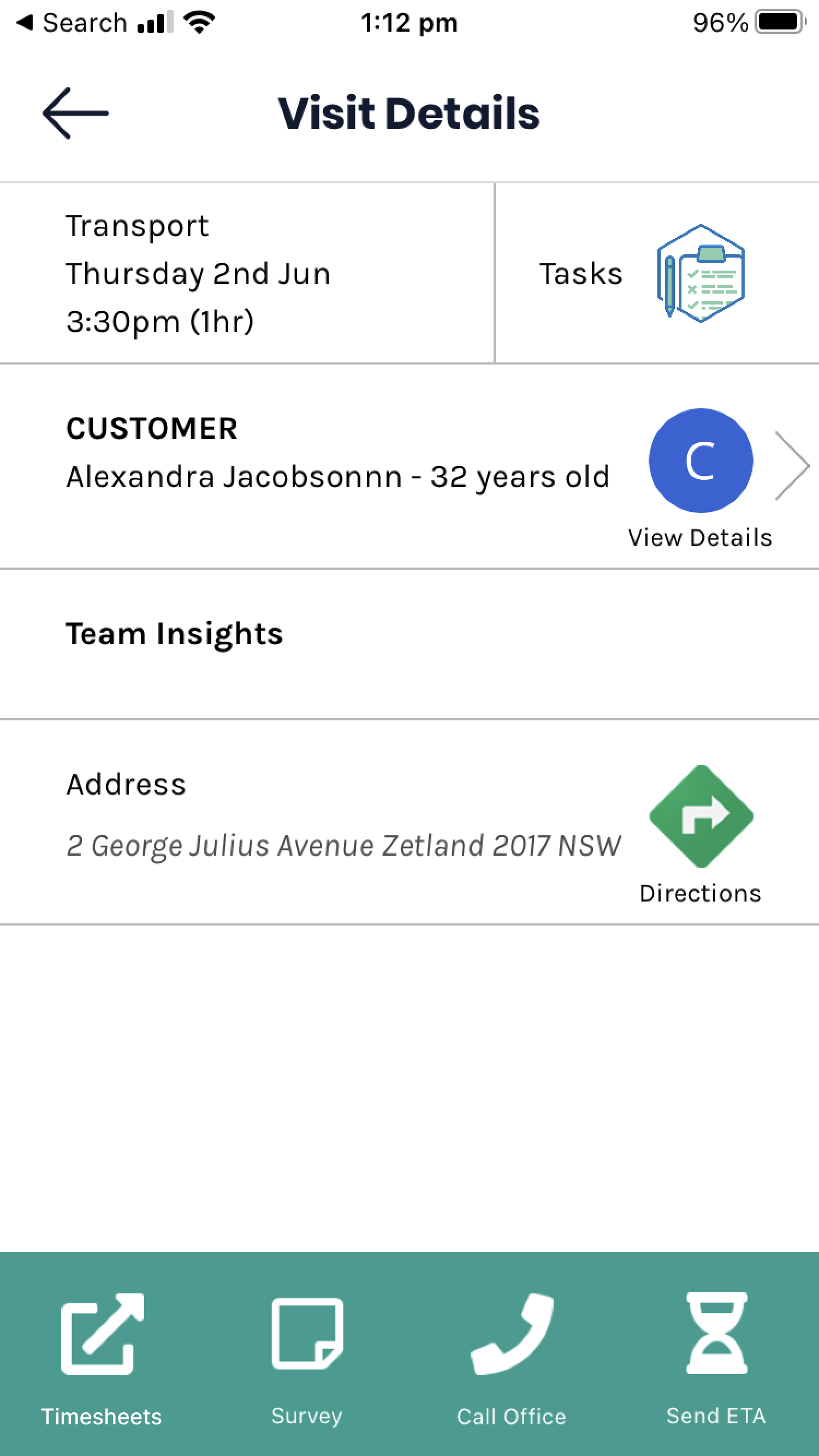 |
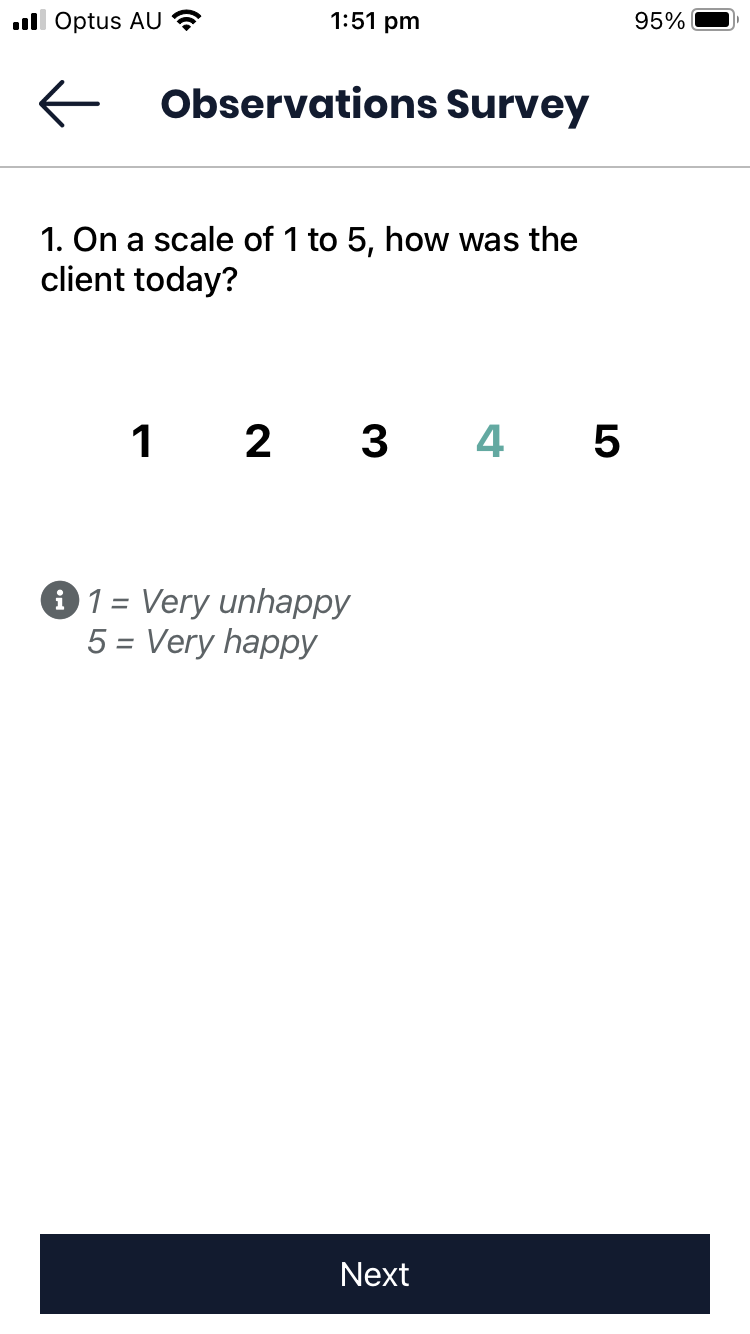 |
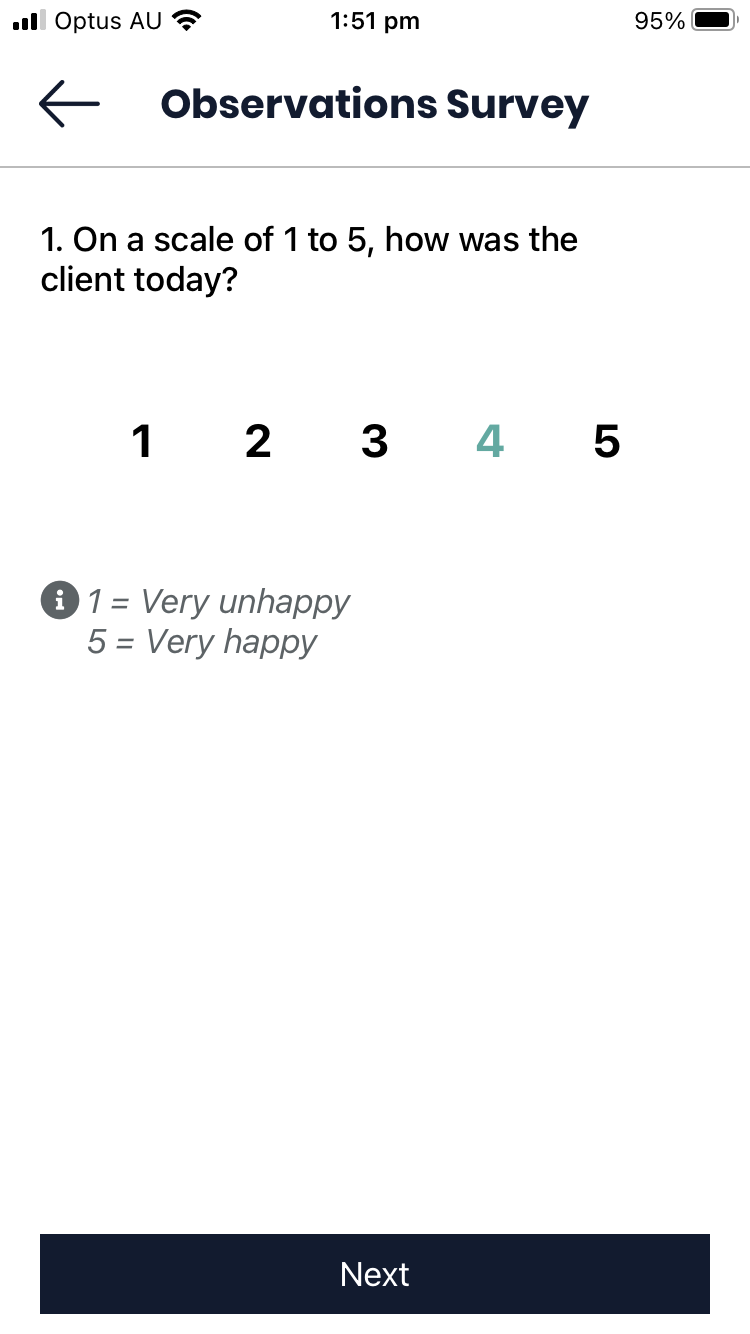 |
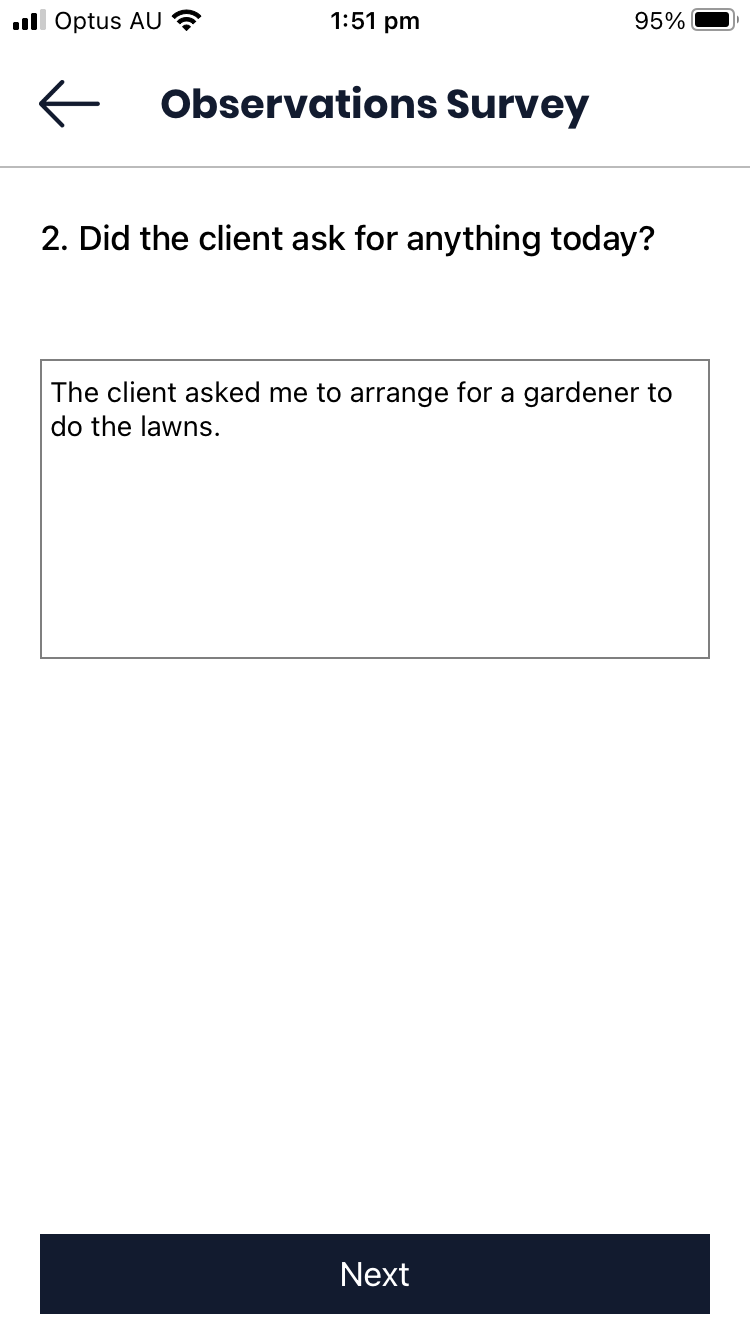 |
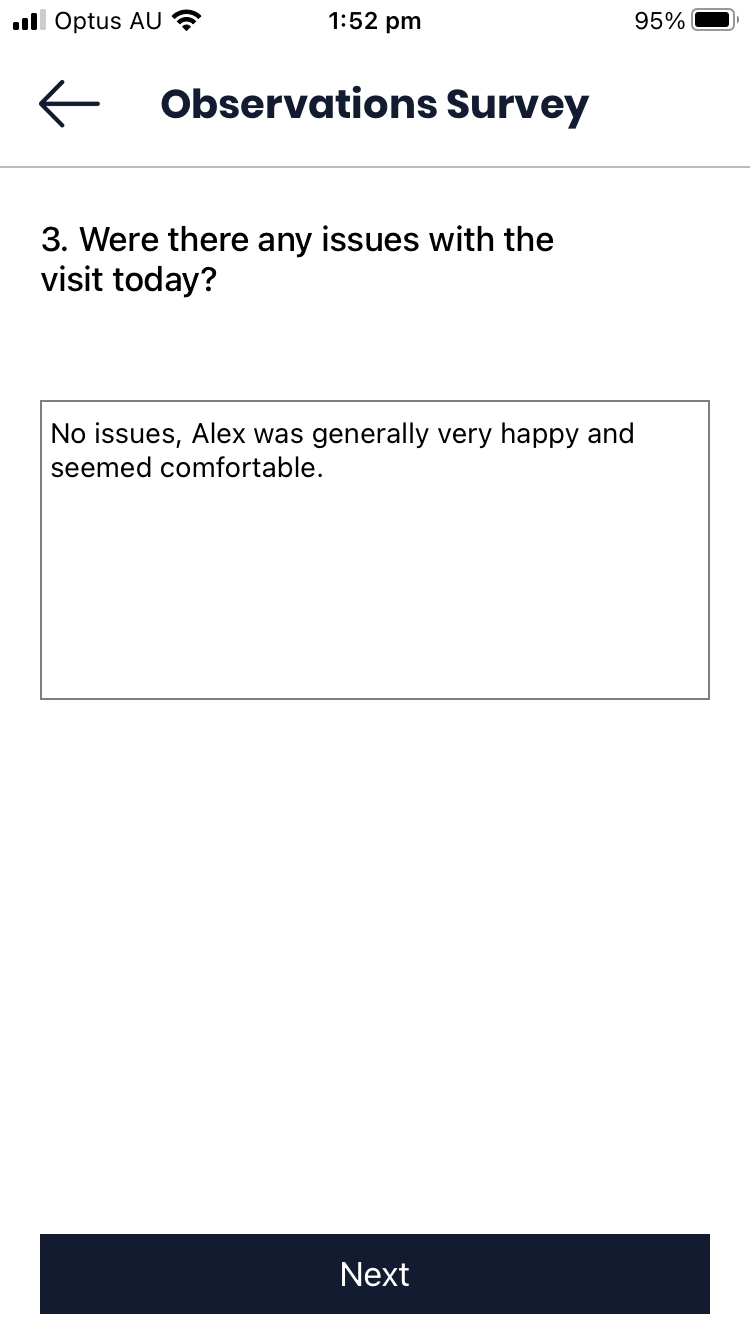 |
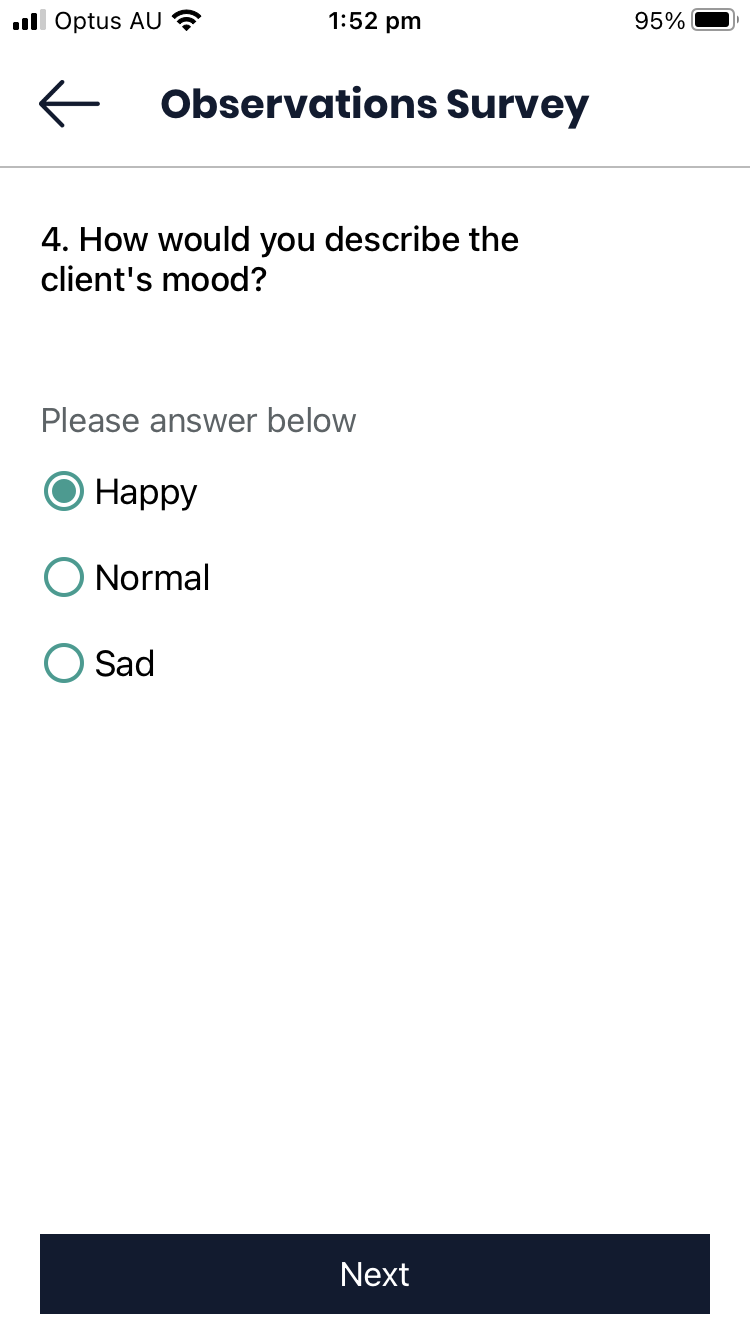 |
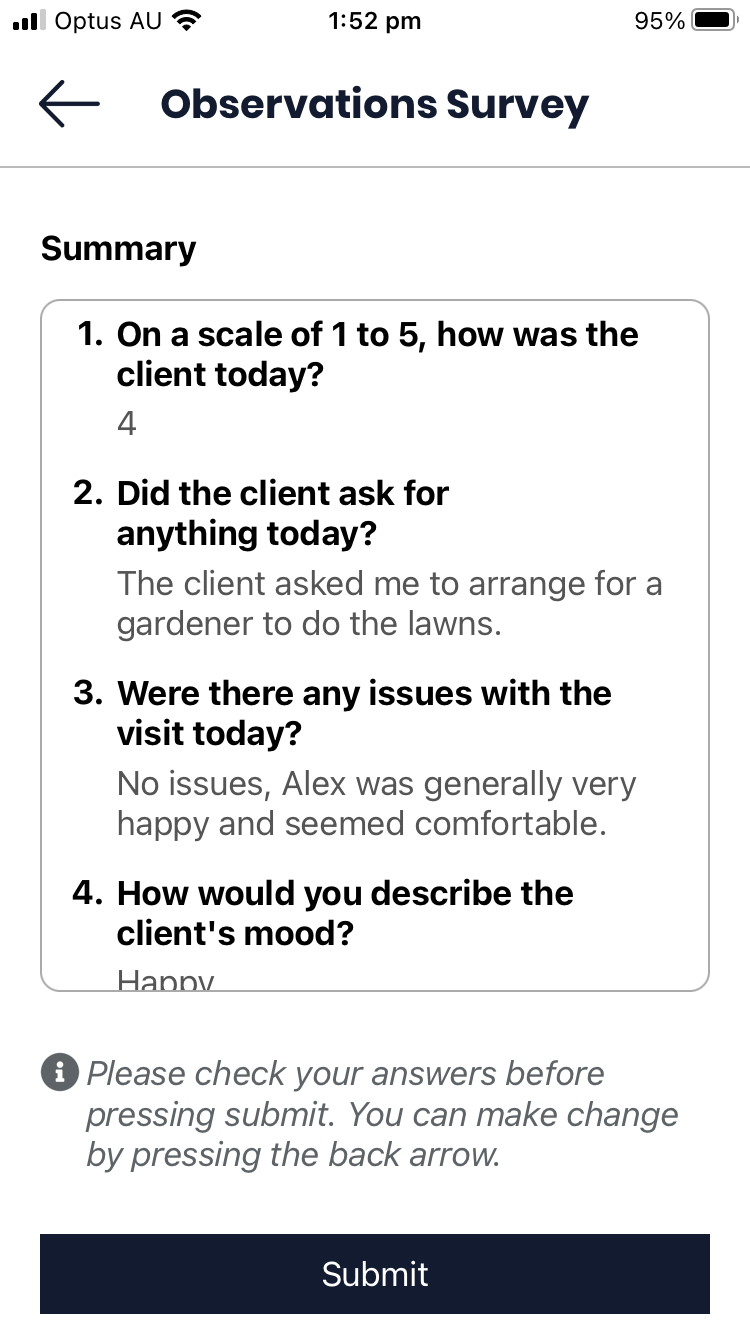 |
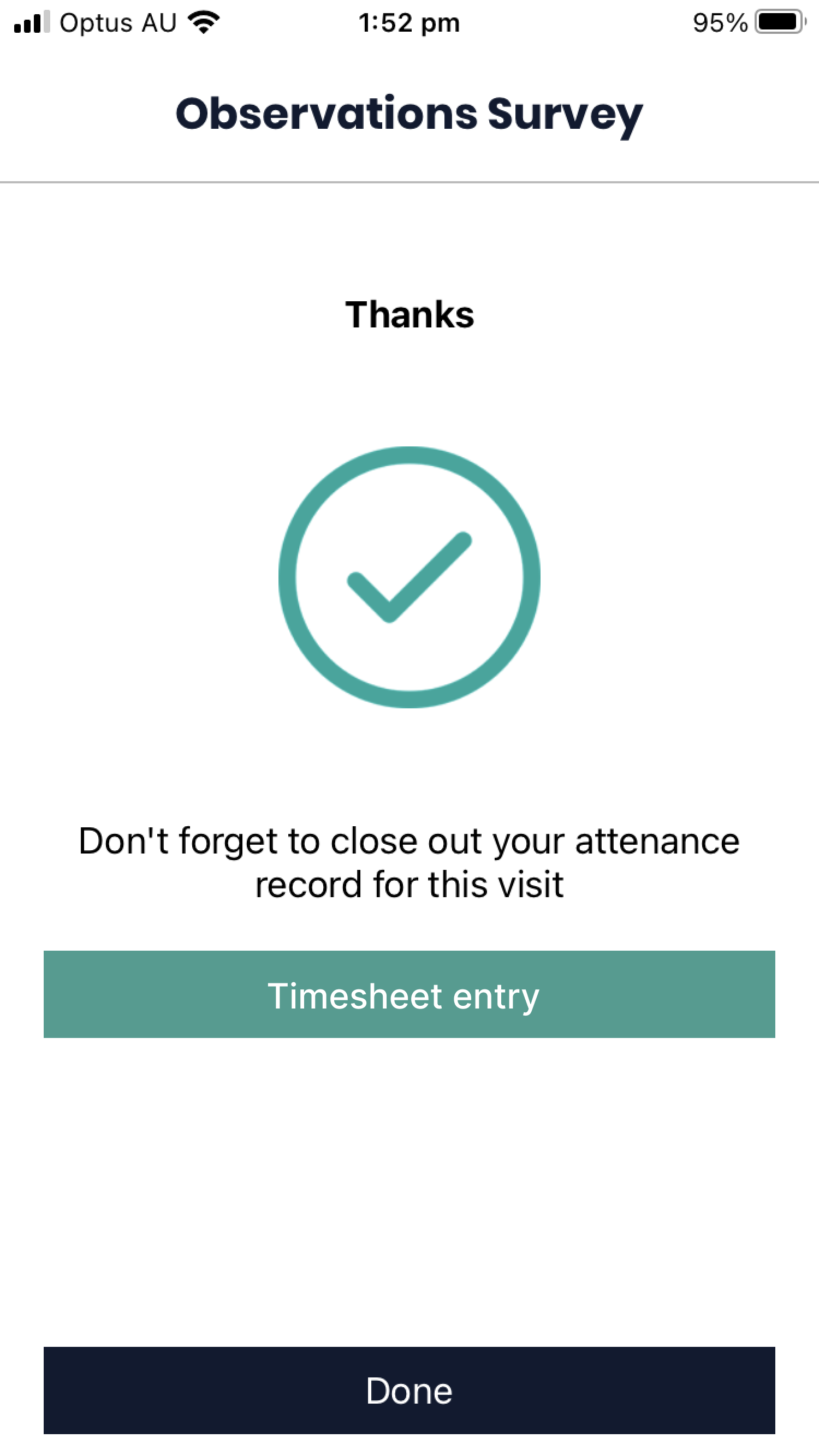 |
Observations in Hayylo Web
After a Worker Observation Survey has been completed, the completed Observation survey will be available for review in Hayylo Web in the Observations section, as well as in the Observations tab in the client screen. A designated Case Manager user can also be configured to receive a notification when the Observation has been submitted.
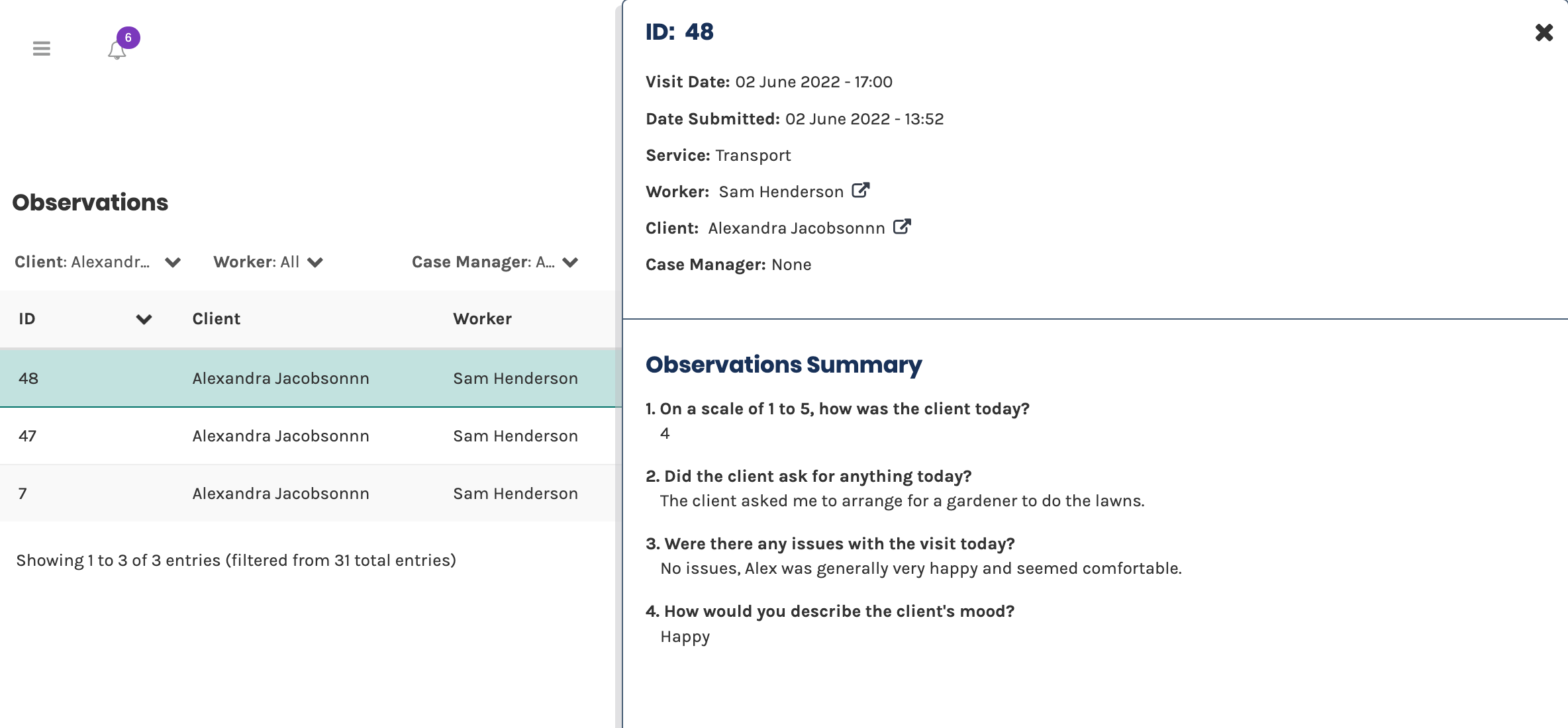
Additionally, the contents of the Observation survey can be posted to the social feed for review by the client's health team.