The Actions List screen is the central location for client support in Hayylo.
Our aim is to make the management of Actions as efficient as possible for our users, in order to help them provide the best possible service to their customers. With this goal, we've introduced a new way to update our users when a new action or a new message is received.
What's Changing
If there's one thing that email programs like Gmail and Outlook do well, it's to alert us when something new has arrived. Given how comfortable we all are with email, we've introduced a similar system where new and updated items will automatically be displayed in your list in bold. No need to hit the Refresh button :-)
When a new action arrives, if it is part of your current list of actions (based on your filter settings) it will automatically be displayed at the top of your list in bold. It's a little magical!
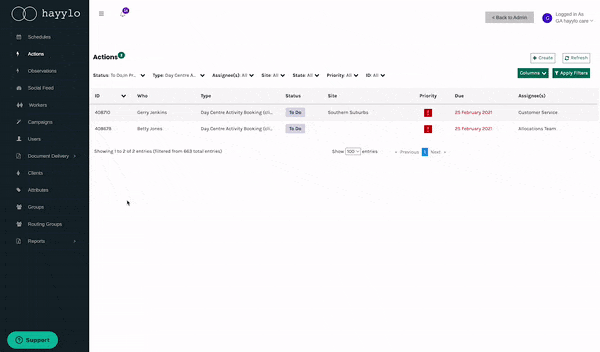
Also, when a new message is received in an existing action, that action will become bold to let you know there is something new for you to look at. That may be a new incoming message from the client, such as an email or SMS, or it may be a new internal message from a colleague. Again, no Refresh button needed!
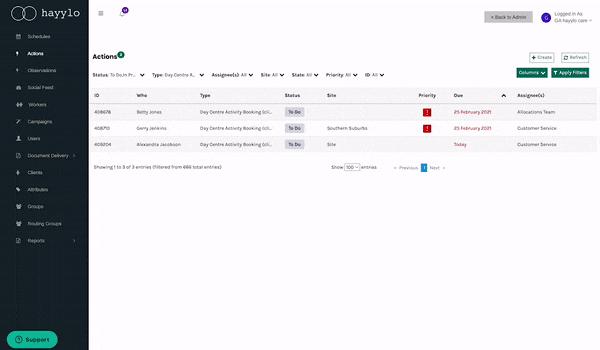
We hope you enjoy this improvement to the Actions List screen. If you have any feedback, we're always keen to chat. Just send us an email at support@hayylo.com.