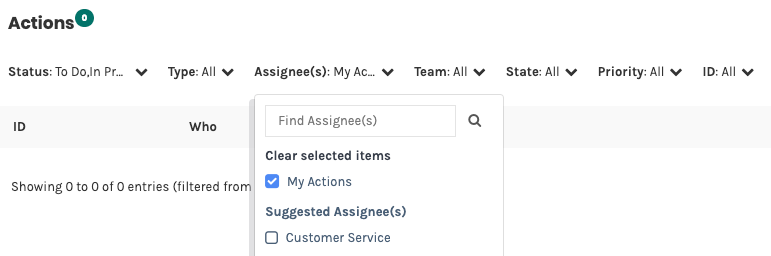Hayylo is the central workspace for all customer enquiries which means that at times there can be a lot of Actions visible. In order to focus your view of Actions, we have included the option to filter the list so that you can see only the Actions you need at the time.
To filter your list of Actions try clicking the Status dropdown and selecting TO DO only. This will show you only the Actions that are not yet completed.
Next you can filter on Assignee by clicking the Assignee dropdown and selecting MY ACTIONS. This will show you only the Actions that are assigned to you.
You can use the other filters in the same way, by selecting or deselecting the options to get the view you need.